Query logs in the console
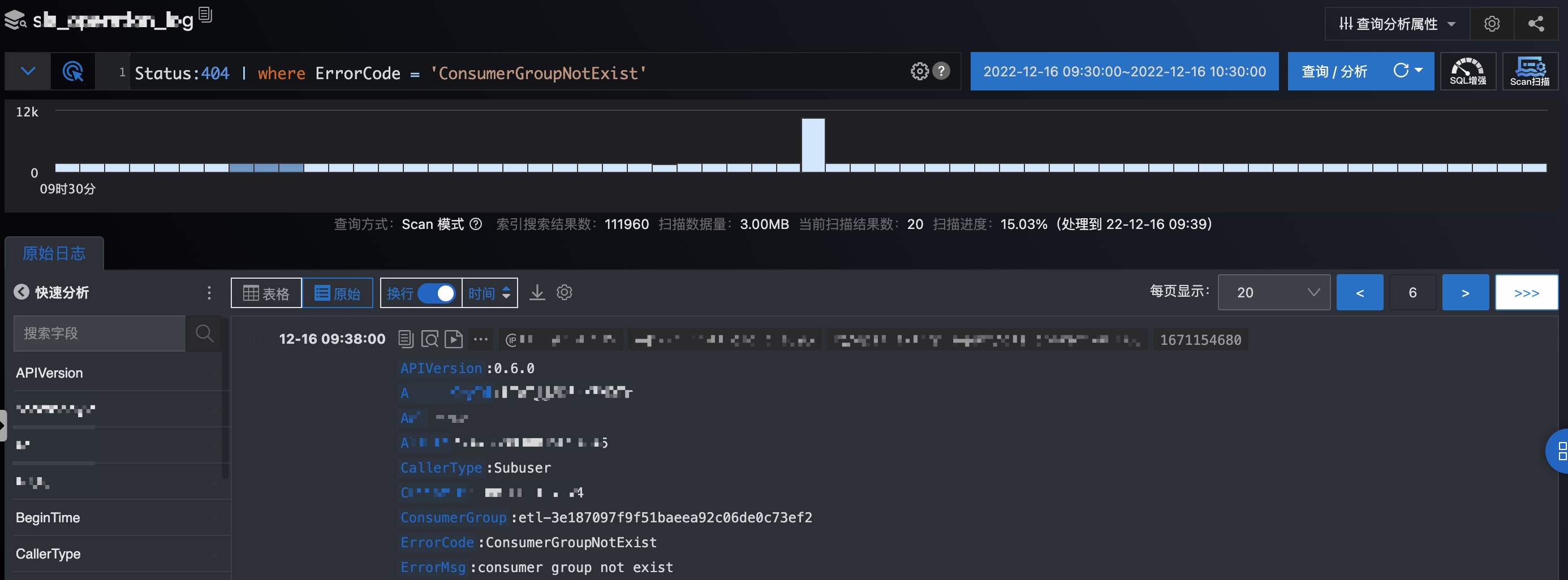
Query logs by using SDK for Java
Maven dependency
<!-- https://mvnrepository.com/artifact/com.aliyun.openservices/aliyun-log -->
<dependency>
<groupId>com.aliyun.openservices</groupId>
<artifactId>aliyun-log</artifactId>
<version>0.6.76</version>
</dependency>Sample code
java
public void doScan() throws LogException {
Client cli = new Client("fill SLS endpoint here", "fill your accessKeyId here", "fill your accessKeySecret here");
String project = "fill your SLS project here";
String logstore = "fill your SLS logsotre here";
int fromTime = 1671154200; // event-time, [from, to)
int toTime = 1671154200 + 3600; // event-time, [from, to)
String query = "Status:404 | where ErrorCode = 'ConsumerGroupNotExist'"; // No contextual fields are returned.
// String query = "Status:404 | where ErrorCode = 'ConsumerGroupNotExist' | with_pack_meta"; // Contextual fields are returned.
int totalCount = 0;
boolean reverse = false; // Search from beginning to end.
// boolean reverse = true; // Search from end to beginning.
boolean forward = true;
int offset = 0;
while (true) {
GetLogsResponse resp = cli.GetLogs(project, logstore, fromTime, toTime, "", query, 100, offset, reverse, forward, "mode=scan;");
for (QueriedLog log : resp.getLogs()) {
System.out.println(log.GetLogItem().ToJsonString());
}
System.out.println("[response of this scan]\tbegin offset: " + resp.GetBeginOffset() + "\tend offset: " + resp.GetEndOffset() + "\tresult logs: " + resp.getLogs().size() + "\tis finished: " + resp.IsScanAll());
totalCount += resp.getLogs().size();
if (resp.IsScanAll()) {
break;
}
offset = forward ? (int)resp.GetEndOffset() : (int)resp.GetBeginOffset();
}
System.out.println("totally scanned logs\t: " + totalCount);
}Expected output:
[response of this scan] begin offset: 0 end offset: 13659 result logs: 100 is finished: false
[response of this scan] begin offset: 13659 end offset: 28999 result logs: 100 is finished: false
[response of this scan] begin offset: 28999 end offset: 43476 result logs: 100 is finished: false
[response of this scan] begin offset: 43476 end offset: 66376 result logs: 100 is finished: false
[response of this scan] begin offset: 66376 end offset: 80627 result logs: 100 is finished: false
[response of this scan] begin offset: 80627 end offset: 94962 result logs: 100 is finished: false
[response of this scan] begin offset: 94962 end offset: 108820 result logs: 100 is finished: false
[response of this scan] begin offset: 108820 end offset: 111960 result logs: 22 is finished: true
totally scanned logs : 722Contextual query
Scan syntax:{Index Search Query} | {Scan Query},logs with no contextual fields are returned.。
To obtain logs with contextual fields, you can use the following syntax: {Index Search Query} | {Scan Query} | with_pack_meta
Sample contextual fields::
__pack_meta__: 3|MTY3MTExNTcxMDM2ODE3ODE3NQ==|518|73
__tag__:__pack_id__: 7154B46F35F6D009-141Q:With contextual fields of a log, how do I query the previous and next logs of the log in a raw log file?
A:seeGetContextLogs。
SDK parameters
| reverse | forward | offset | action |
|---|---|---|---|
| false | true | 0 or the endOffset returned in the last response endOffset | Turns page from the smaller timestamp to the larger timestamp |
| true | true | 0 or the endOffset returned in the last response endOffset | Turns page from the larger timestamp to the smaller timestamp |
| false | false | The total number of logs hit by the index or the beginOffset returned in the last response beginOffset | Turns page from the larger timestamp to the smaller timestamp |
| true | false | The total number of logs hit by the index or the beginOffset returned in the last response beginOffset | Turns page from the smaller timestamp to the larger timestamp |
Q: How do I obtain the total number of logs hit by the index?
A: You can call the GetHistorgram operation in a search statement that is before the vertical bar (|). For example, you can call the operation in the Status:404 statement.
